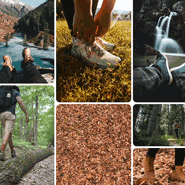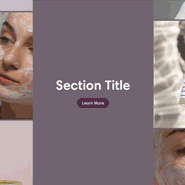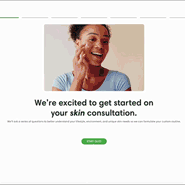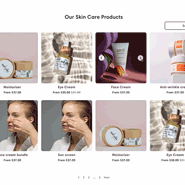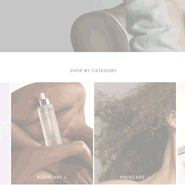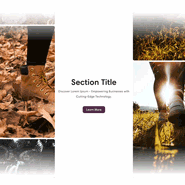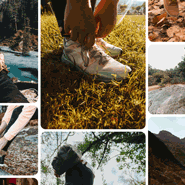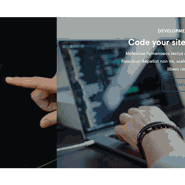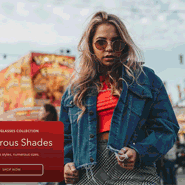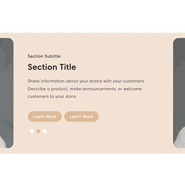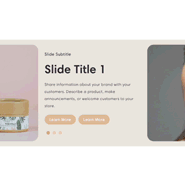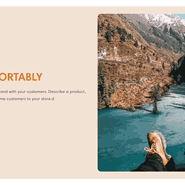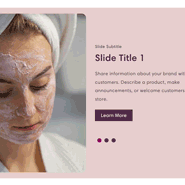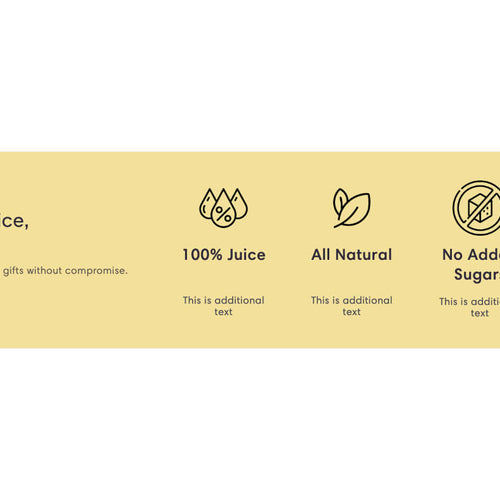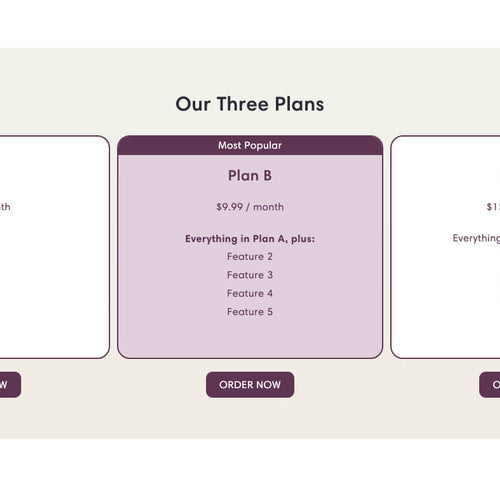Shopify Insights
Best Ways To Highlight Features And Benefits Of Your Products
Sometimes your product presentation needs a little bit of spice to make your products more memorable. qwiqode content blocks can do that for you. Let’s see which customizable sections can help highlight the features and benefits of your products the best.
Tabbed Content

This section is a great addition to your product page or any other page that focuses on showing your products in the best light. The main benefit of using a tabbed content block is being able to fit a lot of information into a small amount of space. It helps present all features in a very concise way; allowing the visitor to gloss over the information without forcing them to scroll through a wall of text.
This section is fully customizable style-wise; it’s also SEO-optimized. You can also use text from an existing page or add new copy through a text editor.
Shop the Tabbed Content sectionComparison table

Nothing highlights the differences between products like a good comparison table. It provides a way to see the benefits of paying more for premium products at a glance when they are being compared to their respective base versions. Pair that persuasiveness with the ability to customize the table with icons, clickable buttons, custom colors and fonts, and you can see the upselling power that this content block has.
Shop the Comparison table sectionCarousel of details

This template is great for shining light on the ingredients or key benefits of your products - or any other details you want to display individually. It features up to 16 slides, each of which has a dedicated image, text, and CTA.
This content section has versatile uses. It can be used to highlight the work that went into the making of the individual products or product lines. Additionally, it can focus on the bigger picture, for example, to show the value of your company or brand. It can act as a gateway to store policies, blog posts, and individual landing pages.
As always, this block can be easily customized to match the branding of your Shopify store.
Shop the Carousel of details sectionAlternative carousel

The alternative carousel has a similar effect as the carousel of details, except that it doesn’t have the option to expand the slide. It’s best used to list the benefits, showcase your image-based testimonials, or display any other information that doesn’t require a spacious text field for each slide. A separate CTA and a label can still be added to each slide if needed.
Shop the Alternative carouselInfo grid

Info grid can make any page stand out with its tasteful use of color, images, and text. The proportions of sections within the grid can be customized. You can also tweak typography, margins, and width within the browser. You can choose between a 2, 3, or 4-column grid.
Perhaps, this content template works best as an elegant way to name the best features of your product without going into too much detail.
Shop the Info gridSpecial slideshow

A special slideshow can highlight key features of your product, service, brand or mission. It is fully responsive and customizable. You can choose to have a static image or a different image for each of the three slides, and the right text block can be changed accordingly as well.
Shop the Special slideshowLooking for an easy way to upgrade your content?
All of qwiqode content blocks are fully responsive and customizable. They’re easy to install (in less than 5 minutes), with no need to hire a developer to help you. In this post, we have focused on blocks that highlight product features and make your product pitch more impactful. However, it’s important to remember that these blocks can be used on any page of your Shopify website, so any of them can be a truly versatile solution in your online store.
If you have any questions or custom block requests, feel free to reach out to us!