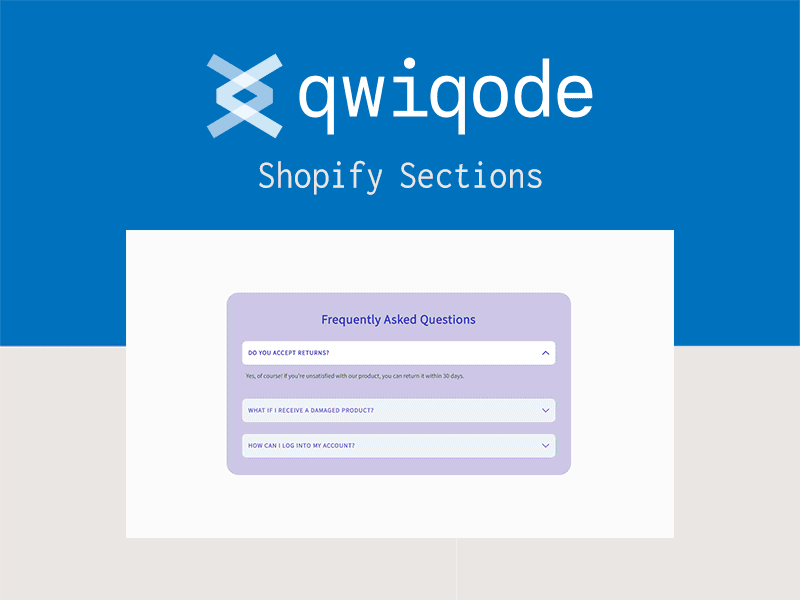Shopify Section | Carousel & Slider | Lite Version | Sections for BOGO campaign
Carousel of Details
Features include:
Fully responsive, customizable, and including the ability to update:
- Section Title
- Custom font sizes
- Custom text colors
- Section colors
- Carousel Settings
- Autoplay
- Speed
- Custom arrow colors
- Text Alignment
Full version
The full version includes all the features listed above and the following:
- Section Textblock
- Call-to-action buttons and styling
- Margins and padding of all elements
- Width within browser
- Image Styling
- Image Margins
- Dimensions (square, portrait, landscape)
- Custom Sizing
- Text Options
- Select type of element for text content (H1, H2, p…)
- Custom Font
- Font Weight
- Line Height
- Letter Spacing
- Carousel Styling
- Choose # of slides to show
- Gap Between slides
- Custom Arrow Images (including SVG)
- Arrow placement
- Most settings have separate settings for desktop and mobile
Our Lite version is a stripped-down section providing you with a cheaper alternative with only essential features. Most styling and typography settings have been removed (i.e. padding, margins, letter-spacing, line-height, etc.).
* You can upgrade at any time. Simply reach out to us.
How this section is customized
Questions about this section?
No, you do not! All you need to know is how to download a file, copy its contents and paste it. The installation process is extremely easy, quick, and intuitive, and does not require any coding knowledge. And we provide guidance for you of course.
Our sections should work with any theme. However, if you have any issues with yours (especially if your theme is heavily customized), please contact our support team and we'll promptly help you.
*** UPDATE ***
We now have a Shopify App that makes installation a breeze. Simply head over to the App Store, install our app and easily purchase and install the sections onto your theme in a click.
---
Upon purchasing the section, you'll receive a link to download a ZIP file which contains a few files (the custom Liquid file and a TXT version of that file to simplify the copying of its contents). You’ll also get a PDF guide along with a link to view a video tutorial.
All you'll have to do is copy the custom Liquid code and paste it within the Code Editor in the Shopify admin. Once that's done, you head over to your Theme Editor to customize your new section.
If you encounter problems you can always reach out to us.
We know that you can find cheaper alternatives to add sections to your Shopify site, but none are as flexible and feature-rich as ours.
If you were to hire a designer and/or a developer to create the exact section you need, the time to find the right provider and the associated cost would be much higher. With our sections, you'll have a ton of flexibility and you can install it in no time, just with a one-time fee and no monthly subscription cost. In the long-run, it's cost effective for you.
*** UPDATE ***
We now have a Shopify App that offers subscription-based payments which can spread your payments monthly! Simply head over to the App Store, install our app and easily purchase and install the sections onto your theme in a click.
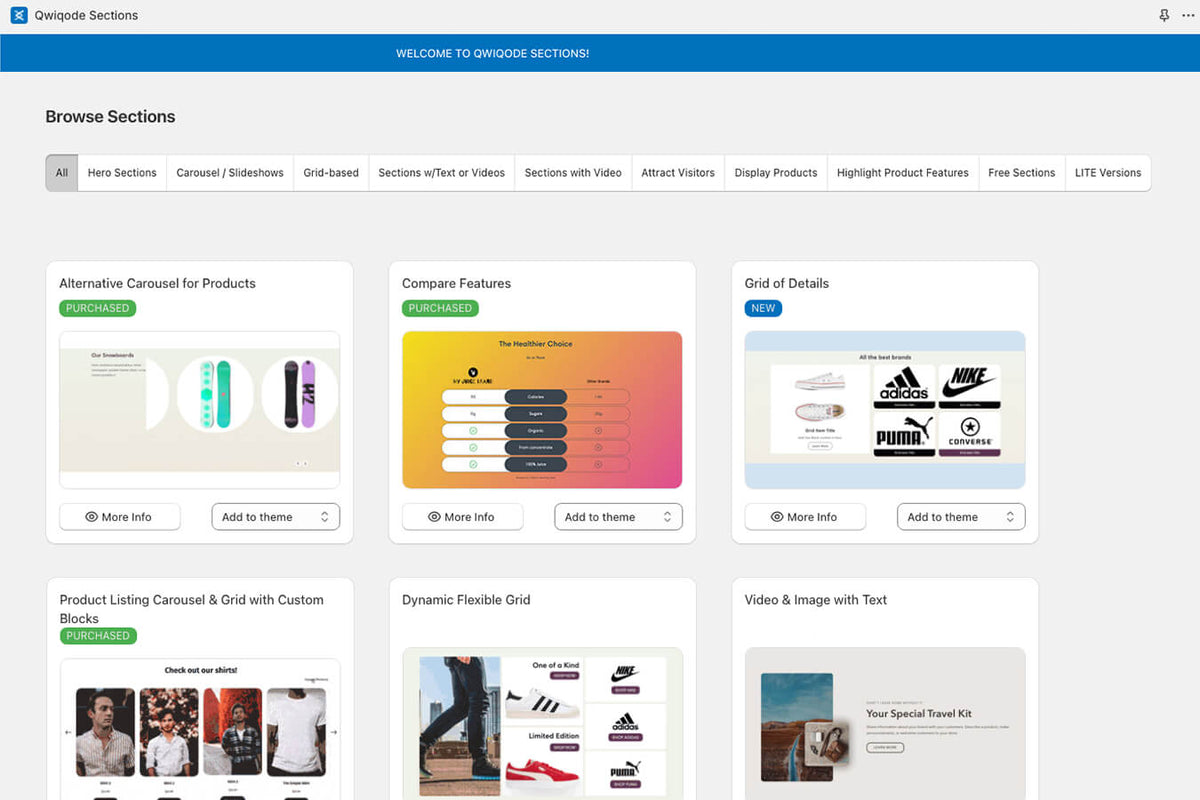
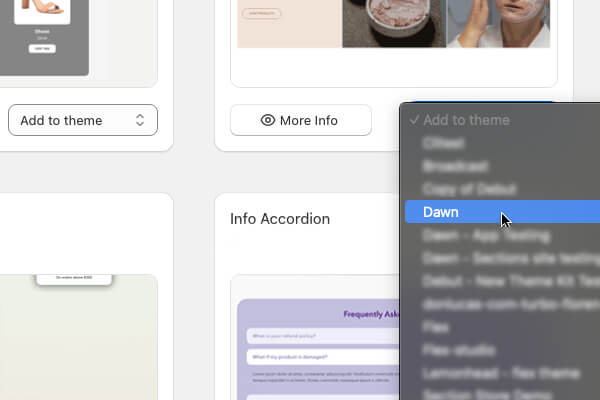
Use our Shopify App
We've taken qwiqode one step further.
Now you can add our new Shopify App to make it easy to browse, purchase and install right from you store.
No need to download any files and no need to copy files to other themes.
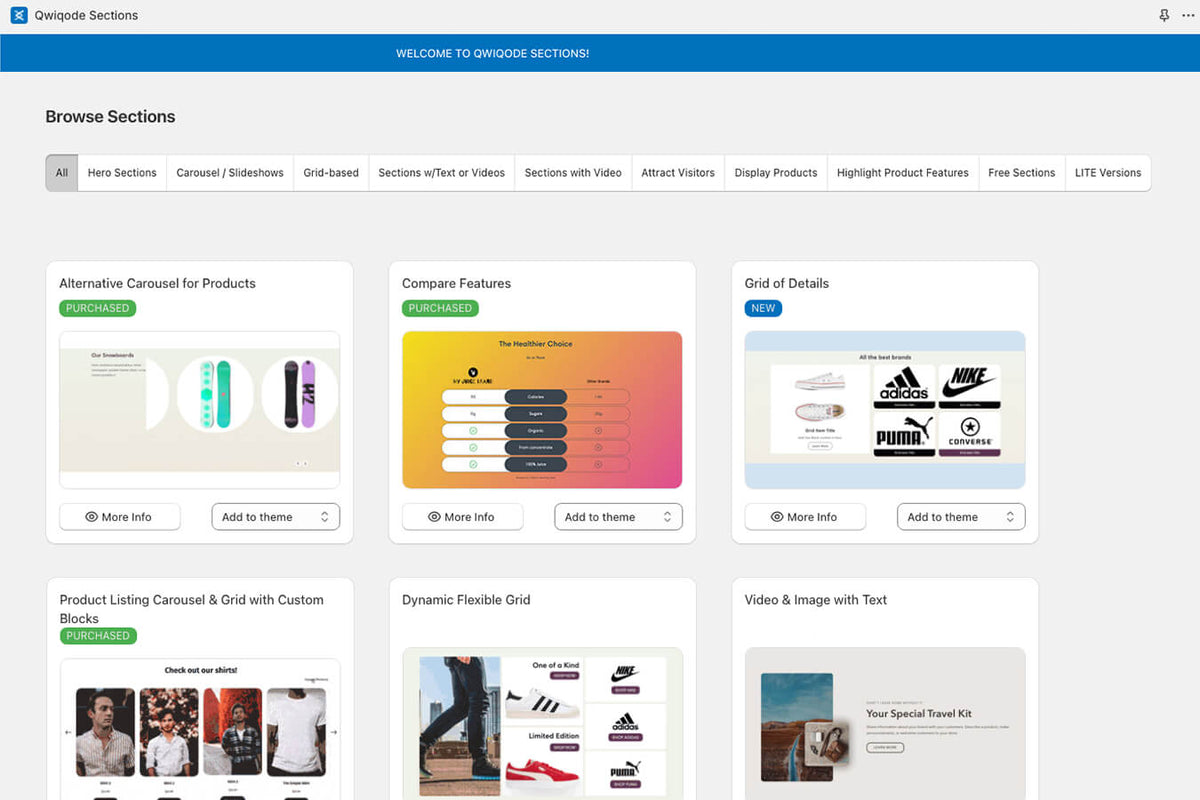
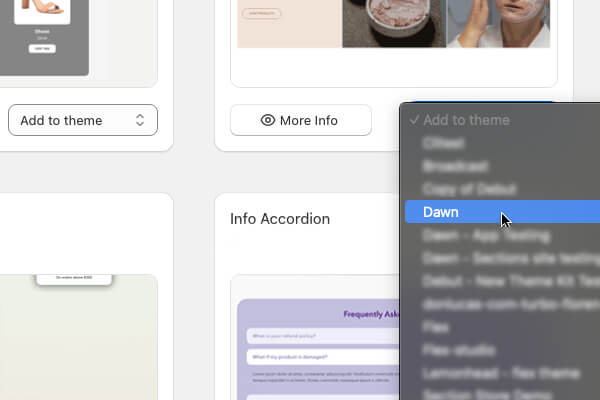
Reviews
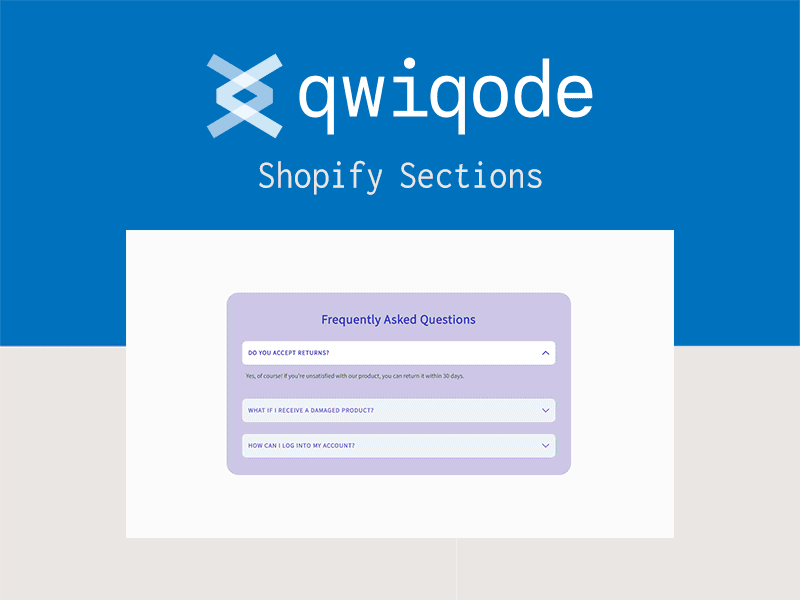
We have a lot of Shopify sections to choose from
Check out our wide variety of pre-built Shopify sections that can help you avoid spending valuable time and money by not hiring a developer!