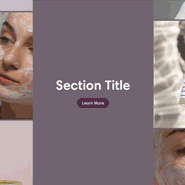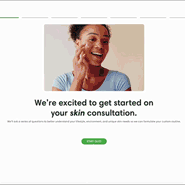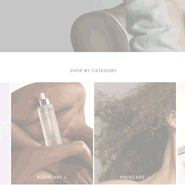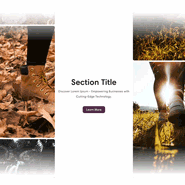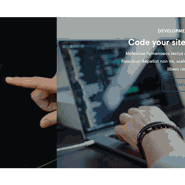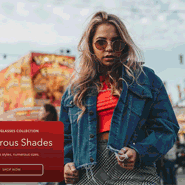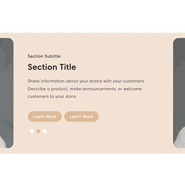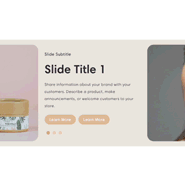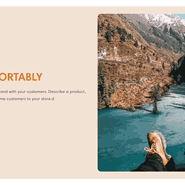Shopify Insights
Best Ways To Make Your Promotions Seen
Shopify storefronts have an option of adding a promotional message to the header. And while you can get creative with your copy, fonts, and colors, this solution leaves a lot to be desired.
Firstly, you can only share one message; it will be exactly the same on every page of your website. Secondly, it lacks a CTA, a call to action. It only passively informs website visitors of your ongoing promotion; they still have to do the job of finding the type of products this promotion applies to.
Let’s see how we can make all of your promotions seen and acted on.
Marquee

A marquee is a content block with a running promotional message. You can add custom fonts, colors, margins, and paddings to this section. If you like, you can add an icon to separate the tagline.
Another great feature of the marquee section is that you can add a button that prompts a visitor to take action. For example, if you’re advertising a sale on a particular collection, this button can take your audience there, making shopping the sale more intuitive.
You can also control the speed and direction of the text getting it to work just like you desire.
Shop the MarqueeGradient/Image Text Mask
 With this cool effect, you can deliver your promotional image with a cool animated gradient color effect. Use a gradient of colors or an image as the “fill” of the text there are a two animation options to choose from - automatic or with parallax, movement based on scrolling of the page . You can speed up or slow down the animation and create a static block of text underneath, This section is great for short taglines and longer text announcements. And, of course, there’s an option to add a clickable button.
With this cool effect, you can deliver your promotional image with a cool animated gradient color effect. Use a gradient of colors or an image as the “fill” of the text there are a two animation options to choose from - automatic or with parallax, movement based on scrolling of the page . You can speed up or slow down the animation and create a static block of text underneath, This section is great for short taglines and longer text announcements. And, of course, there’s an option to add a clickable button.
Typewriter Effect
 This section can replace a lengthy text block describing your company and the work that you do. It is great for uniform descriptive sentences since you can add multiple lines of text to be typed up one after another.
This section can replace a lengthy text block describing your company and the work that you do. It is great for uniform descriptive sentences since you can add multiple lines of text to be typed up one after another.
You can add static text before or after the typewriter effect, hide or show the cursor, and customize the animation speed and font. Plus, this is an SEO-optimized text content section, so you can choose to make it an H-heading or plain text.
Shop the Typewriter EffectText & Image Link Block
 Make your links more visual by using a text & image link block. It allows you to add a custom image right into your link and in between the words of the text, driving traffic to your most popular products, collections, or pages. This section is fully customizable with the margins and paddings of all elements, fonts, and colors. You can also add or remove borders between the lines if you choose to have several links within the same section.
Make your links more visual by using a text & image link block. It allows you to add a custom image right into your link and in between the words of the text, driving traffic to your most popular products, collections, or pages. This section is fully customizable with the margins and paddings of all elements, fonts, and colors. You can also add or remove borders between the lines if you choose to have several links within the same section.
This content block will be great for any business that relies heavily on images and visual aesthetics to represent its brand, products or product collections. This section could also offer a unique way to showcase the most popular product colors, for example, silver, gold, and rose gold metal colors in a jewelry store.
Shop the Text & image link blockCountdown Timer
 A countdown timer lets your customers know about time-sensitive deals in your store. It can be used for new limited-time product drops, seasonal sales, and event announcements.
A countdown timer lets your customers know about time-sensitive deals in your store. It can be used for new limited-time product drops, seasonal sales, and event announcements.
The timer takes into account time zones and daylight savings, so it works worldwide. All you have to do is set your local target time, and this content block will do the rest of the work for you.
You can customize the styling of the message that accompanies the timer, as well as all colors, fonts and background. You can choose to hide the days and the seconds within the countdown, which makes it great for both short and long countdown events. And once the timer runs out, the countdown will be automatically replaced with a message of your choosing.
Shop the Countdown TimerGrab the customers attention in new ways
Promotions and announcements don’t have to be boring in your Shopify store. Moreover, there are many different ways to display your important message both through text and visual means. Make sure that your promotion is seen with customizable qwiqode content blocks! They’re easy to install (in less than 5 minutes), with no need to hire a developer to help you.